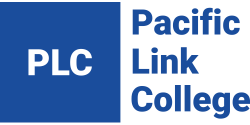Zoom Etiquette
Attending an online class can be new for some, on this page are essential tips to implement for the best online class experience.
Note: You don’t need your own Zoom account to join course-created Zoom sessions.
Here are the essential tips for smooth, respectful, and productive interactions during online lectures and webinars, fostering a positive meeting environment for everyone involved.